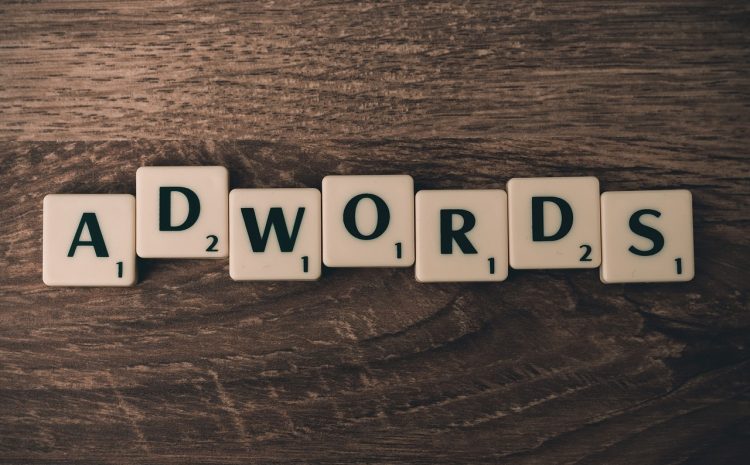Google Adwords
Google Ads (formerly known as Google AdWords) is an online advertising platform developed by Google that allows businesses to create and display ads on Google’s search engine results pages (SERPs), YouTube, and other Google Display Network websites. The platform is based on a pay-per-click (PPC) model, where advertisers pay for each click on their ads. Google Ads offers various ad formats, targeting options, and campaign strategies to reach potential customers effectively.
Here’s an overview of how Google Ads works, the types of campaigns, and key features to consider when setting up a successful campaign:
1. Key Features of Google Ads
- Pay-Per-Click (PPC) Advertising: Advertisers pay only when a user clicks on their ad. This means you’re paying for the traffic generated by your ads rather than impressions.
- Ad Auction System: When a user performs a search on Google, the Google Ads auction determines which ads are shown and in what order. Factors include the bid amount, ad relevance, landing page experience, and expected click-through rate (CTR).
- Targeting Options: Google Ads offers a variety of targeting methods, such as location, demographics, device, time of day, and more. Additionally, advertisers can use keywords, audience targeting, and remarketing to reach specific groups.
- Keyword Matching: Google Ads lets you target ads based on keywords people search for. Ads can be triggered by broad, phrase, or exact match keywords.
- Quality Score: Google evaluates your ads, keywords, and landing page quality, and assigns a Quality Score. A higher score often leads to better ad placement and lower cost-per-click (CPC).
2. Types of Google Ads Campaigns
- Search Campaigns: These are text ads that appear on Google search results pages. Advertisers bid on keywords, and when someone searches for those keywords, their ads are displayed at the top or bottom of the page.
- Best for: Businesses looking for direct conversions from people actively searching for products or services.
- Display Campaigns: These ads appear on websites within Google’s Display Network. These can be banner, image, or rich media ads that reach a large audience across millions of websites.
- Best for: Brand awareness and targeting potential customers even if they aren’t actively searching.
- Video Campaigns: These ads are shown on YouTube or other video partner sites. You can use skippable and non-skippable video ads, bumper ads, and more.
- Best for: Engaging with users through visual and audio content, perfect for branding or explaining a product.
- Shopping Campaigns: These are product-based ads that appear on Google search results, Google Shopping, and the Google Display Network. These campaigns are ideal for e-commerce businesses.
- Best for: Online retailers who want to promote their products directly in search results with product images, prices, and store names.
- App Campaigns: These are specifically designed to drive app downloads. Google will automatically create ads across Google’s network based on information about your app.
- Best for: Businesses with a mobile app looking to boost installations and usage.
3. Campaign Setup Process
- Account Structure: Google Ads campaigns are organized hierarchically. At the top is the Google Ads Account, followed by Campaigns, Ad Groups, and Ads.
- Campaign: Defines the overall goal (search, display, etc.) and budget.
- Ad Group: Contains keywords and ads related to a particular product or service.
- Ad: The actual advertisement users see, which includes text, images, or videos.
- Keyword Research: Effective keyword selection is key to Google Ads success. Use tools like Google’s Keyword Planner to identify high-volume, relevant keywords.
- Match Types: Choose the appropriate match types to control how closely the keyword must match the user’s search query:
- Broad Match: Shows your ad for any variation of the keyword.
- Phrase Match: Shows ads for queries containing the exact phrase or close variations.
- Exact Match: Shows ads for queries that exactly match the keyword or close variants.
- Negative Keywords: Prevent your ads from showing for irrelevant searches.
- Match Types: Choose the appropriate match types to control how closely the keyword must match the user’s search query:
- Ad Creation: Craft compelling ad copy that includes your target keywords and a strong call to action (CTA). Make sure the ad copy matches the search intent of the user.
- Headlines and Descriptions: Focus on clarity, benefits, and urgency.
- Extensions: Add ad extensions like sitelinks, callouts, and call extensions to increase visibility and engagement.
- Landing Page Optimization: Ensure that the page users land on after clicking your ad provides a smooth experience and is relevant to the ad. A good landing page leads to higher conversion rates and better Quality Scores.
4. Bidding Strategies
Google Ads offers several bidding strategies depending on your goals:
- Manual CPC: You control the maximum amount you’re willing to pay per click.
- Enhanced CPC (ECPC): Google automatically adjusts your bids to maximize conversions.
- Target CPA (Cost-Per-Acquisition): You set a target cost for each conversion, and Google adjusts your bids to meet that target.
- Target ROAS (Return on Ad Spend): You set a target return on ad spend, and Google adjusts your bids to help you meet that goal.
- Maximize Conversions: Google automatically adjusts bids to maximize the number of conversions within your budget.
- Maximize Clicks: Google automatically adjusts bids to drive as many clicks as possible within your budget.
5. Optimization Tips
- Monitor Performance: Regularly check campaign performance and adjust bids, keywords, and ads to improve results. Use Google Ads’ reporting tools to track metrics like impressions, clicks, CTR, conversions, and cost-per-conversion.
- A/B Testing: Test different ad copy, landing pages, and bidding strategies to see what works best for your target audience.
- Conversion Tracking: Implement conversion tracking to understand how your ads lead to actions like purchases, sign-ups, or other valuable actions.
- Use Remarketing: Target users who have previously visited your website but didn’t convert. This can help increase conversions by keeping your brand top of mind.
- Quality Score: Focus on improving your ad relevance, expected CTR, and landing page experience to improve your Quality Score. A higher Quality Score can reduce CPC and improve ad positioning.
6. Analytics and Reporting
- Google Analytics Integration: Link your Google Ads account with Google Analytics to get more detailed insights into user behavior on your website.
- Conversion Tracking: Set up conversion tracking in Google Ads to track actions users take after clicking your ad (e.g., purchases, form submissions).
- Reports: Use Google Ads reports to track key metrics like impressions, clicks, CTR, CPC, and conversion rates. These metrics help refine campaigns and optimize spending.
7. Advanced Features
- Dynamic Search Ads (DSA): These ads automatically generate headlines based on the content of your website, helping you cover a broader range of searches without needing to manage all keywords.
- Google Analytics Audiences: Target specific audiences based on their behavior on your website, such as cart abandoners or people who visited a particular page.
- Smart Campaigns: For small businesses with limited experience in Google Ads, Smart Campaigns allow automated campaign management, ad creation, and targeting optimization.
Conclusion
Google Ads is a powerful tool for driving traffic, increasing brand awareness, and generating leads or sales. To succeed with Google Ads, it’s essential to continually optimize your campaigns, experiment with different strategies, and stay up-to-date with Google’s updates and trends. Whether you’re new to Google Ads or an experienced advertiser, the key is to focus on audience targeting, ad quality, and continuous performance analysis to achieve the best results.